Dosto kya aap torrents se movies, games, softwares etc. Download karte ho agar ha to phir sayad aap torrent client like Utorrent, Bittorrent use karte ho torrents download karne ke liye.
Par kya friends aap apne phone mein ya phir computer mein kisi bhi browser ki madat se without any torrent client help torrents ko download karna chahte ho, magar kaise? jan ne ke liye is article ko pura padhiye.
Disclaimer: I don’t teach piracy in my blog. This post is only for the purpose of education. Torrents are illegal at all times.
मैं अपने ब्लॉग में पायरेसी नहीं सिखाता। यह article केवल शिक्षा के उद्देश्य के लिए है। टॉरेंट हर समय अवैध होते हैं।
Dosto sayad aap sabko pata hoga ki torrents download karte waqt hame VPN ki zaroorat padta hai. Aur agar aap without VPN torrenting kar rahe ho to phir sayad aapko future mein pareshaani ho sakta hai. Kyun ki jav aapk bina VPN ke torrent website pe jaate ho to phir agar hamara sarkar chahe to ya phir jis company ka net ya phir wifi aap use kar rahe ho wo provider aapka IP address track kar sakte hai.
Aur isse aapko hi pareshaani hogi kyun internet se movies download karna ya phir koi crack software download karna ye sav illegal hote hai. Isse piracy aur jyada phelti hai. Aur piracy kadna always illegal. To jab bhi aap torrenting karo VPN zarur use karna.
Pad Dosto aj mein aapko jo method batane wala hoon aap agar us ko follow kare to phir aapko VPN ki zarrorat hi nahi aur nahi darne ki zarurat hai.
What is Seedr.cc
Seedr.cc ek aisi website hai jis se ki aap without Utorrent, Bittorrent torrents files ko download kar sakenge. Aur ye ekdum secure website hai aur Free bhi hai. you can download torrents files in very high speed from seedr.cc Ye website aapke diye gaye torrents link ko inke server pe download karta hai phir wo aapke liye aapke kisi bhi browser se download karne ke liye available kar deta hai. Kyun ki ye torrents ko inke server se download karta hai isi liye aapko aapna IP trace hone ka koi tention hi nahi hai.
How To Create An Account In Seedr
1. Click This Link Seedr.cc
2. Add Your Email & Add Your Password (You can also register with your Facebook account)
3. Click Register With Email
4. Check Your Mail Box For Activation Link
5. Click On Activate Account
6. It’s Done.
How To Add Torrent Links In Seedr
1. At first open any torrent website. (exp: torrentgalaxy, kickass, the pirate bay, 1337x etc.)
2. Choose your File you wan’t ro download
3. Copy the torrent link address
Example :
Right click on Magnet Torrent >
Click on Copy Link Address.
4. After Copy Torrent Link Go To Seedr.cc
5. Paste the Torrrent Link on “Pase Url Link” Box
6. Then Press Enter.
After that you can see it’s start collecting seeds. After finish collecting seed you are now able to download this file.
How To Download Files From Seedr
1. After seeding complete you can see your files name folder.
2. You can direct download all files in a zip file just click on download button.
If you don’t want to download all files in a singel zip file, You can also download only main file you want.
1. Click on the folder.
2. Find your file you want to download.
3. Click on download button.
4. Then it’s start downloading.
Dosto ye method bahot hi accha hai VPN ka koi jhanjhat nahi or ye bahot high speed mein bhi download karta hai.
अगर आपके मन में कोई सवाल है तो नीचे कमेंट करें
If you have any question in your mind, comment down below.
How To Get More Storage On Seedr.cc
Dosto agar aap naya account create karte ho to phir aapko seedr ki taraf se 2GB storage free mein milega. Magar aap is storage ko aur bhi bara sakte ho storage buy karke ya phir free mein Storage Earn karke.
Seedr.cc open karne ke bad aapko right side mein upar ki taraf 3 line milega woha pe click ki jiye phir woha pe aapko Earn Free Space karke 1 option milega woha pe click ki jiye.
Woha pe aapko bahot sara option milega aap aapne friends ke saath ye share karoge to aapko 500 MB milega 1 tewwet karoge to aur 500 MB milega aise bahot saare method hai aise karke aap free mein aapne storage ko badha sakte ho.
Aur ye bahot hi aasan hai aur agar aap phir bhi nahi samjhe ki kaise stoarage badha te hai to niche comment ki jiye main aur 1 article mein uske bade mein bataunga.
Disclaimer: I don’t teach piracy in my blog. This post is only for the purpose of education. Torrents are illegal at all times.
मैं अपने ब्लॉग में पायरेसी नहीं सिखाता। यह article केवल शिक्षा के उद्देश्य के लिए है। टॉरेंट हर समय अवैध होते हैं।
Dosto agar aapko ye article pasand aaya to aapne friends ke saath bhi ye article jarur share karna. Aur agar abhi bhi aapke manme koi question hai to niche comment ki jiye main jarur reply dunga.
Share This Article With Your Friends.
Daily Visit My Blog For Latest Updates.
Follow By Blog For Daily Updates https://joykahelp.blogspot.com
Follow Me On Facebook Facebook
JoyTube Official Facebook Page JoyTube
Subscribe My Youtube channel JoyTube YouTube



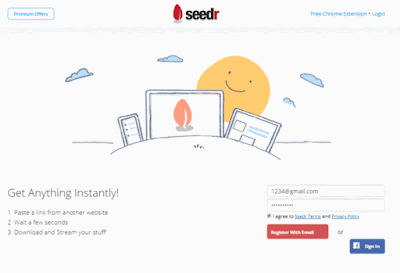

إرسال تعليق